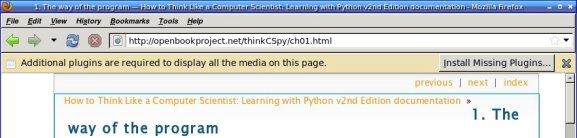Quick Firefox tip: Hide the "Additional plugins" bar
Dave just discovered a useful preference in Firefox.So many pages give that annoying info bar at the top that says "Additional plugins are needed to view this page." It doesn't tell you which plugins, but for Linux users it's a safe bet that whatever they are, you can't get them. Why have the stupid nagbar taking up real estate on the page for something you can't do anything about?
Displaying the info bar is the right thing for Firefox to do, of course. Some users may love to go traipsing off installing random plugins to make sure they see every annoying bit of animation and sound on a page. But Dave's excellent discovery was that the rest of us can turn off that bar.
The preference is
plugins.hide_infobar_for_missing_plugin
and you can see it by going to about:config and
typing missing. Then double-click the line, and
you'll never see that nagbar again.
[ 12:09 Jul 14, 2009 More tech/web | permalink to this entry | ]