Fontasia: View and categorize your fonts
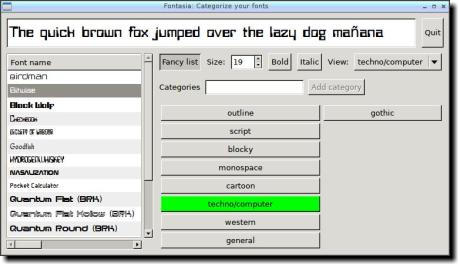 We were talking about fonts again on IRC, and how there really isn't
any decent font viewer on Linux that lets you group fonts into categories.
We were talking about fonts again on IRC, and how there really isn't
any decent font viewer on Linux that lets you group fonts into categories.
Any time you need to choose a font -- perhaps you know you need one that's fixed-width, script, cartoony, western-themed -- you have to go through your entire font list, clicking one by one on hundreds of fonts and saving the relevant ones somehow so you can compare them later. If you have a lot of fonts installed, it can take an hour or more to choose the right font for a project.
There's a program called fontypython that does some font categorization, but it's hard to use: it doesn't operate on your installed fonts, only on fonts you copy into a special directory. I never quite understood that; I want to categorize the fonts I can actually use on my system.
I've been wanting to write a font categorizer for a long time, but I always trip up on finding documentation on getting Python to render fonts. But this time, when I googled, I found jan bodnar's ZetCode Pango tutorial, which gave me all I needed and I was off and running.
Fontasia is initially a font viewer. It shows all your fonts in a list on the left, with a preview on the right. But it also lets you add categories: just type the category name in the box and click Add category and a button for that category will appear, with the current font added to it. A font can be in multiple categories.
Once you've categorized your fonts, a menu at the top of the window lets you show just the fonts in a particular category. So if you're working on a project that needs a Western-style font, show that category and you'll see only relevant fonts.
You can also show only the fonts you've categorized -- that way you can exclude fonts you never use -- I don't speak Tamil or Urdu so I don't really need to see those fonts when I'm choosing a font. Or you can show only the uncategorized fonts: this is useful when you add some new fonts to your system and need to go through them and categorize them.
I'm excited about fontasia. It's only a few days old and already used it several times for real-world font selection problems.
If you want to try it, it's here: Fontasia: View and categorize fonts.
[ 12:20 Aug 17, 2010 More programming | permalink to this entry | ]