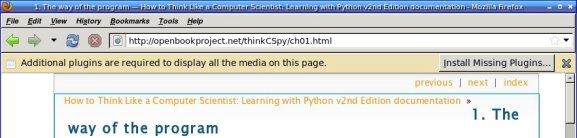Shallow Thoughts : : Jul
Akkana's Musings on Open Source Computing and Technology, Science, and Nature.
Wed, 29 Jul 2009
Wouldn't it be nice if Emacs HTML mode had a way to insert HTML
tags, so you didn't have to type <b></b> all the time?
Sort of like what's described in
this page --
except that page describes an HTML mode that clearly isn't the
one that's installed on Ubuntu, since none of those bindings
actually work?
I've been meaning to figure out a way to do that for ages, and
finally got around to it. Turns out Emacs SGML mode (which is really
what Ubuntu installs and uses for HTML files) doesn't have functions
for specific HTML tags like <b>, but it does have a general
tag-inserting function.
Type C-c C-t -- emacs prompts you for the tag, so type
b or whatever, and hit return -- and you get the tag, with
the cursor correctly positioned for you to type your new bold text.
But that's four keystrokes. What if you want shorter bindings for
particular tags, like C-b C-b to insert a bold?
For that, you need to use a lambda and a mode hook. In your .emacs
it looks like this:
;; Define keys for inserting tags in HTML mode:
(defun html-hook ()
(local-set-key "\C-c\C-b" (lambda () (interactive) (sgml-tag "b")))
)
(setq sgml-mode-hook 'html-hook)
There's apparently also supposed to be a command bound to C-c /
that closes the current tag, but my version of sgml-mode doesn't
bind anything to that key, and the only likely-looking function name,
sgml-maybe-end-tag, doesn't end the current tag.
Such is life!
But one more don't-miss feature that I'd missed all along is C-c C-n:
type it before a special character like < or & and emacs will insert
the appropriate < or & for you. Nice!
(Thanks to bojohan on #emacs for the tips!)
Tags: editors, emacs, html-mode
[
21:31 Jul 29, 2009
More linux/editors |
permalink to this entry |
]
Tue, 21 Jul 2009
It's been a day -- or week, month -- of performance monitoring.
I'm posting this
while sitting in an excellent OSCON tutorial on Linux
System and Network Performance Monitoring, by
Darren Hoch.
It's full of great information and I'm sure his web site is
equally useful.
And it's a great extension to topic that's been occupying me
over the past few months: performance tracking to slim down
software that might be slowing a Linux system down.
That's the topic of one of my two OSCON talks this Wednesday:
"Featherweight Linux: How to turn a netbook or older laptop into a Ferrari."
Although I don't go into anywhere near the detail Darren does,
a lot of the principles are the same, and I know I'll find a use
for a lot of his techniques. The talk also includes a free bonus
tourist tip for San Jose visitors.
Today's Linux Planet article is related to my Featherweight talk:
What's
Bogging Down Your Linux PC? Tracking Down Resource Hogs.
Usually they publish my articles on Thursdays, but I asked for an
early release since it's related to tomorrow's talk.
For anyone at OSCON in San Jose, I hope you can come to Featherweight late
Wednesday afternoon, or to my other talk, Wednesday just after lunch,
"Bug Fixing for Everyone (even non-programmers!)" where I'll go over
the steps programmers use while fixing bugs, and show that anyone can
fix simple bugs even without any prior knowledge of programming.
Tags: linux, performance, conferences, oscon09
[
11:58 Jul 21, 2009
More conferences |
permalink to this entry |
]
Tue, 14 Jul 2009
Dave just discovered a useful preference in Firefox.
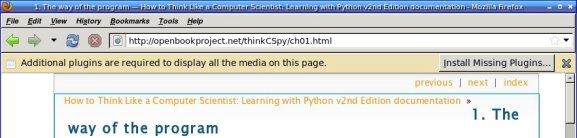
So many pages give that annoying info bar at the top that says
"Additional plugins are needed to view this page."
It doesn't tell you which plugins, but for Linux users it's a safe bet
that whatever they are, you can't get them. Why have the stupid
nagbar taking up real estate on the page for something you can't do
anything about?
Displaying the info bar is the right thing for Firefox to do, of
course. Some users may love to go traipsing off installing random
plugins to make sure they see every annoying bit of animation and
sound on a page. But Dave's excellent discovery was that the rest
of us can turn off that bar.
The preference is
plugins.hide_infobar_for_missing_plugin
and you can see it by going to about:config and
typing missing. Then double-click the line, and
you'll never see that nagbar again.
Tags: web, browsers, firefox, tips
[
12:09 Jul 14, 2009
More tech/web |
permalink to this entry |
]
Sun, 12 Jul 2009
I was reading a terrific article on the New York Times about
Watching
Whales Watching Us.
At least, I was trying to read it -- but the NYT website forces font
faces and sizes that, on my system, end up giving me a tiny font
that's too small to read. Of course I can increase font size with
Ctrl-+ -- but it gets old having to do that every time I load a NYT page.
The first step was to get Greasemonkey working on Firefox 3.5.
"Update scripts" doesn't find a new script, and if you go to
Greasemonkey's home page, the last entry is from many months ago
and announces Firefox 3.1 support. But curiously, if you go to the
Greasemonkey
page on the regular Mozilla add-ons site, it does support 3.5.
I've had Greasemonkey for quite some time, but
every time I try to get started writing a script I have trouble
getting started. There are dozens of Greasemonkey tutorials on the
web, but most of them are oriented toward installing scripts and
don't address "What do you type into the fields of the Greasemonkey
New User Script dialog?"
Fortunately, I did find one that explained it:
The
beginner's guide to Greasemonkey scripting.
I gave my script a name (NYT font) and a namespace (my own domain),
added http://*nytimes.com/* for Includes,
and nothing for Excludes.
Click OK, and Greasemonkey offers a "choose editor" dialog. I chose
emacs, which mostly worked though the emacs window unaccountably
came up with a split window that I had to dismiss with C-x 1.
Now what to type in the editor? Firebug came to the rescue here.
I went back to the NYT page with the too-small fonts and clicked on
Firebug. The body style showed that they're setting
font-family: Georgia, serif
font-size: 84.5%
84.5%? Where does that come from? What happens if I change that
to 100%? Fortunately, I can test that right there in the Firebug
window. 100% made the fonts fairly huge, but 90% was about right.
I went back to greasemonkey's editor window and added:
document.body.style.fontSize = "90%";
Saved the file, and that was all I needed! Once I hit Reload on the
NYT page I got a much more readable font size.
Tags: web, browsers, firefox, greasemonkey, programming
[
12:30 Jul 12, 2009
More tech/web |
permalink to this entry |
]
Thu, 09 Jul 2009
I finally dragged myself into 2009 and tried Twitter.
I'd been skeptical, but it's actually fairly interesting and not
that much of a time sink. While it's true that some people tweet
about every detail of their lives -- "I'm waiting for a bus" /
"Oh, hooray, the bus is finally here" / "I got a good seat in the
second row of the bus" / "The bus just passed Second St. and two
kids got on" / "Here's a blurry photo from my phone of the Broadway Av.
sign as we pass it"
-- it's easy enough to identify those people and un-follow them.
And there are tons of people tweeting about interesting stuff.
It's like a news ticker, but customizable -- news on the latest
protests in Iran, the latest progress on freeing the Mars Spirit
Rover, the latest interesting publication on dinosaur fossils,
and what's going on at that interesting conference halfway around
the world.
The trick is to figure out how you want the information delivered.
I didn't want to have to leave a tab open in Firefox all the time.
There was an xchat plug-in that sounded perfect -- I have an xchat
window up most of the time I'm online -- but it turned out it works
by picking one of the servers you're connected to, making a private
channel and posting things there. That seemed abusive to the server
-- what if everyone on Freenode did that?
So I wanted a separate client. Something lightweight and simple.
Unfortunately, all the Twitter clients available for Linux either
require that I install a lot of infrastructure first (either Adobe
Air or Mono), or they just plain didn't work (a Twitter client
where you can't click on links? Come on!)
But then I tried out the Python-Twitter bindings, and they were so
easy to use I decided to write them up for my next Linux Planet article,
which came out today:
Write
Your Own Linux Twitter Client In Less Time Than It Takes To Find One!.
The article shows how to use the bindings to write a bare-bones
client. But of course, I've been hacking on the client all along,
so the one I'm actually using has a lot more features like *ahem*
letting you click on links. And letting you block threads, though
I haven't actually tested that since I haven't seen any threads
I wanted to block since my first day.
You can download the
current version of
Twit, and anyone who's interested can
follow me on Twitter.
I don't promise to be interesting -- that's up to you to decide --
but I do promise not to tweet about every block of my bus ride.
Tags: writing, programming, python, twitter
[
16:09 Jul 09, 2009
More writing |
permalink to this entry |
]
Thu, 02 Jul 2009
Suspend (sleep) works very well on the dual-Atom desktop. The only
problem with it is that the mouse or keyboard wake it up. I don't mind
the keyboard, but the mouse is quite sensitive, so a breeze through
the window or a big truck driving by on the street can jiggle the
mouse and wake the machine when I'm away.
I've been through all the BIOS screens looking for a setting to flip,
but there's nothing there. Some web searching told me that under
Windows, there's a setting you can change that will affect this,
but I couldn't find anything similar for Linux, until finally
drc clued me in to /proc/acpi/wakeup.
cat /proc/acpi/wakeup
will tell you all the events that can cause your machine to wake up
from various sleep states.
Unfortunately, they're also obscurely coded. Here are mine:
Device S-state Status Sysfs node
SLPB S4 *enabled
P32 S4 disabled pci:0000:00:1e.0
UAR1 S4 enabled pnp:00:0a
PEX0 S4 disabled pci:0000:00:1c.0
PEX1 S4 disabled
PEX2 S4 disabled pci:0000:00:1c.2
PEX3 S4 disabled pci:0000:00:1c.3
PEX4 S4 disabled
PEX5 S4 disabled
UHC1 S3 disabled pci:0000:00:1d.0
UHC2 S3 disabled pci:0000:00:1d.1
UHC3 S3 disabled pci:0000:00:1d.2
UHC4 S3 disabled pci:0000:00:1d.3
EHCI S3 disabled pci:0000:00:1d.7
AC9M S4 disabled
AZAL S4 disabled pci:0000:00:1b.0
What do all those symbols mean? I have no clue. Apparently the codes
come from the BIOS's DSDT code, and since it varies from board to
board, nobody has published tables of likely translations.
The only two wakeups that were enabled for me were SLPB and UAR1.
SLPB apparently stands for SLeeP Button, and Rik suggested UAR
probably stood for Universal Asynchronous Receiver (the more familiar
term UART both receives and Transmits.)
Some of the other devices in the list can possibly be identified by
comparing their pci: codes against lspci, but not those two.
Time for some experimentation.
You can toggle any of these by writing to the wakeup device:
echo UAR1 >/proc/acpi/wakeup
It turned out that to disable mouse and keyboard wakeup, I had to
disable both SLPB and UAR1. With both disabled, the machine wakes
up when I press the power button.
(What the SLeeP Button is, if it's not the power button, I don't know.)
My mouse and keyboard are PS/2. For a USB mouse and keyboard, look
for something like USB0, UHC0, USB1.
The UAR1 setting is remembered even across boots: there's no need to
do anything to make sure the setting is remembered. But the SLPB
setting resets every time I boot. So I edited /etc/rc.local and
added this line:
echo SLPB >/proc/acpi/wakeup
Tags: linux, kernel, performance
[
10:21 Jul 02, 2009
More linux/kernel |
permalink to this entry |
]